
O Microsoft 365 is widely known for being one of the best and most complete office suites on the market.
However, not everyone is able or willing to pay for its use. Fortunately, there are ways to use Microsoft 365 for free, even if with some limitations.
In this complete guide, we will show you how to use Microsoft 365 for free online, whether on your computer or cell phone.
APPS – SEE HOW TO DOWNLOAD FOR FREE HERE
Office Online is the most convenient and affordable version of the Microsoft Office suite of applications. To use it, just have a Microsoft account and access the official website of the Office Online.
With this service, you can create and edit Word documents, Excel spreadsheets and PowerPoint presentations directly in the browser, without the need to download or install programs.
Although Office Online has some restrictions compared to paid versions of Microsoft 365, it perfectly meets the needs of those who just want to create basic documents, edit simple spreadsheets and prepare presentations without advanced features.
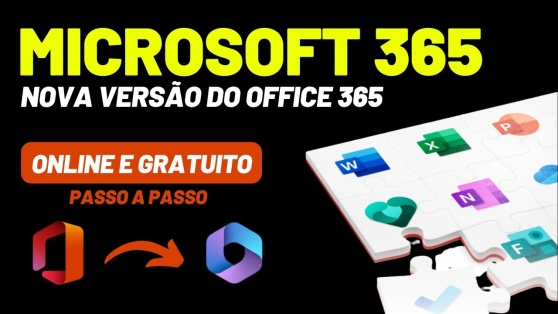
Microsoft is offering new users the opportunity to try all Microsoft 365 apps for free for a period of one month.
To do this, simply access the official website of Microsoft 365 Family free trial and provide the necessary data, including a credit card to release the trial version.
After the trial period, you will be charged an annual fee of R$ 449.00. However, you can cancel the plan and stop recurring billing at any time.
This option is ideal for those who want to use the full functionality of Microsoft 365 for a short period of time, without the commitment of an annual subscription.
For users who prefer to work on mobile devices, Office Mobile is the most convenient option.
Available for iOS and Android, Office Mobile gives you access to all the core features of the desktop versions of Microsoft Office, letting you create, edit, and share documents, spreadsheets, and presentations on the go.
Although the free version of Office Mobile has some limitations compared to Microsoft 365 subscriptions, it is perfectly adequate for most basic tasks and allows you to work productively on mobile devices.
Many Windows computers are sold with Microsoft Office preinstalled. Typically, this version is a temporary trial that allows full use of the application suite for a certain period of time.
However, at the end of the demo period, you must purchase a license or use one of the options mentioned above to continue using Microsoft Office.
This is an interesting option for those purchasing a new Windows computer and wanting to try Microsoft Office before deciding whether to purchase a full license.
In addition to Microsoft 365, there are other office suite options available on the market. Some of the main competitors include Google Workspace, Zoho Workplace, OnlyOffice Workspace, iWork and LibreOffice.
Each of these services has unique features and can meet different needs, so it's important to evaluate the options available before making a decision.
In summary, there are several ways to use Microsoft 365 for free, whether on the web, on mobile devices, or through trials.
Each option has its own advantages and limitations, so it is important to choose the one that best suits your needs.
Keep in mind that while you can use Microsoft 365 for free, the paid version offers more advanced features and dedicated technical support.
So, if you rely on Microsoft Office for professional or academic activities, considering subscribing to a full license might be a smart choice.
Now that you know the options available, make the most of Microsoft Office features without spending any money!